Generating a Pharmaceutical Opinion
Pharmaceutical Opinion forms will automatically populate as you process a prescription if Nexxsys detects a Drug-Related Problem (DRP). You can also generate one manually.
To generate a Pharmaceutical Opinion:
- Search for and select the patient.
- Select the Profile tab.
- Highlight the prescription the Pharmaceutical Opinion is for.
- Select Rx > PFS > Opinions.
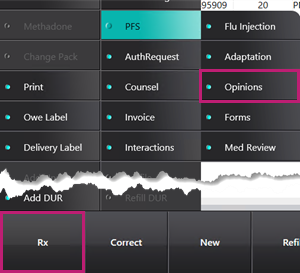
The Opinions Form window appears. - Enter the following information:
- DRP dropdown - select the appropriate DRP.
- Pharmacist - select the pharmacist filling out the Pharmaceutical Opinion.
- Comments - any additional comments.
- Pharmacist Recommendations
- Scan any relevant documents.
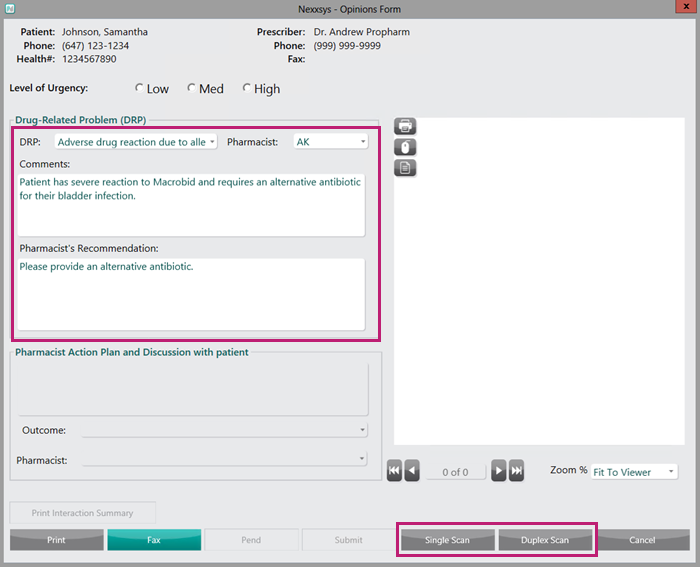
- Select Print or Fax. The Opinions Form window closes to the Profile tab. A prescription for the opinion has been created with a status of incomplete.

- Once the prescriber has completed and returned the opinion, proceed to Submitting a Pharmaceutical Opinion.